Release notes – August 2023
Nya funktioner
I vår nya snabbsök kan du nu hitta kunder och allt som finns under kunden direkt från sökfunktionen. Dessutom kan du söka efter order, avtal, ärenden, objekt och artiklar. Hittar du en kontaktperson som du vill kontakta kan du skapa ett mail direkt till kontaktpersonen från din sökning. Du kan öppna den nya söken genom att klicka på sökfältet i sidhuvudet eller genom att trycka CTRL + K eller CMD + K på Mac.
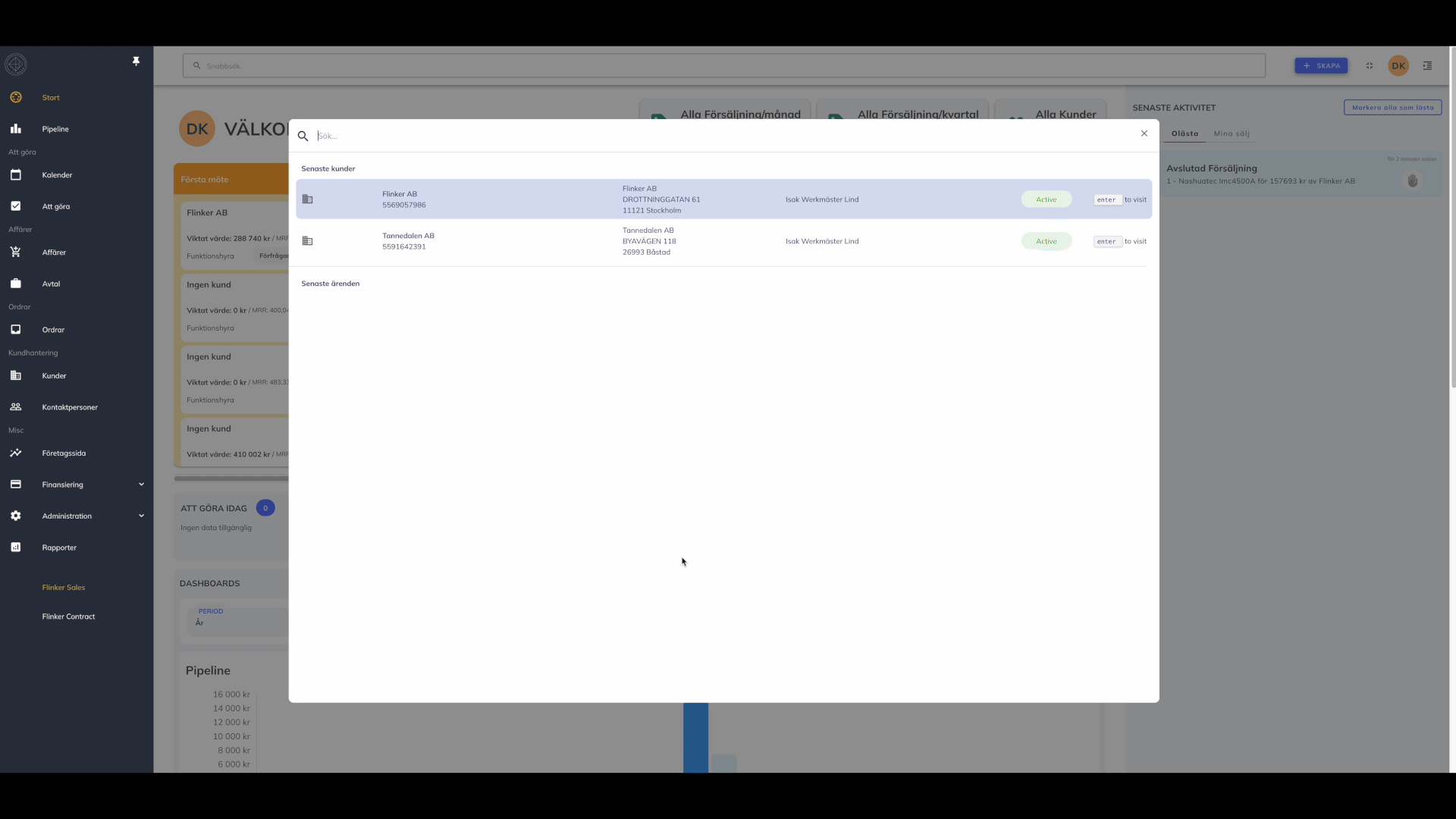
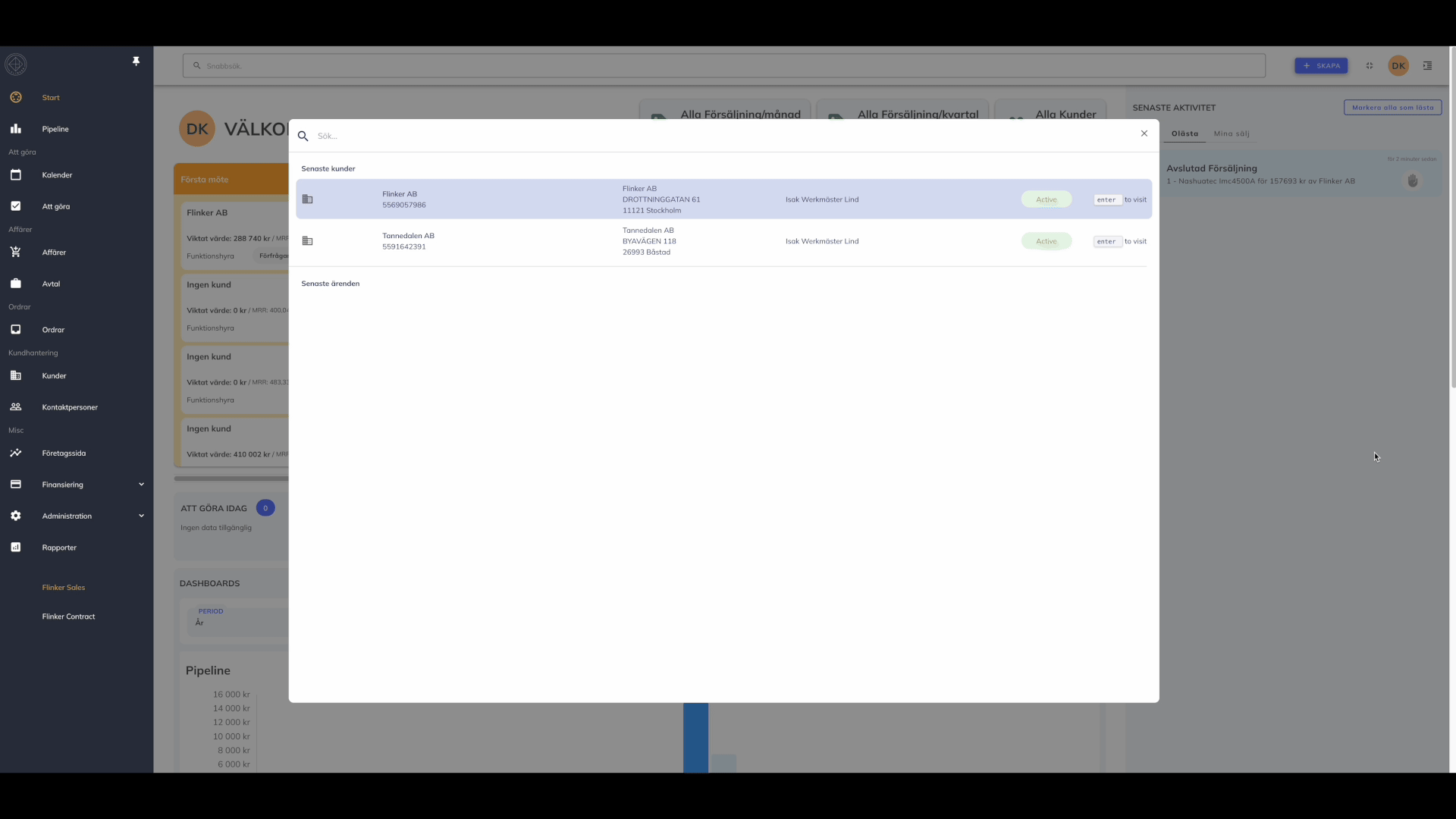
En ny planeringskalender där du kan lägga ut jobb på användare som har rollen “Tekniker”. Jobben dras och släpps på önskad tekniker och tid. Förläng eller korta tiden för det planerade jobbet genom att minska eller sträcka ut jobbet.
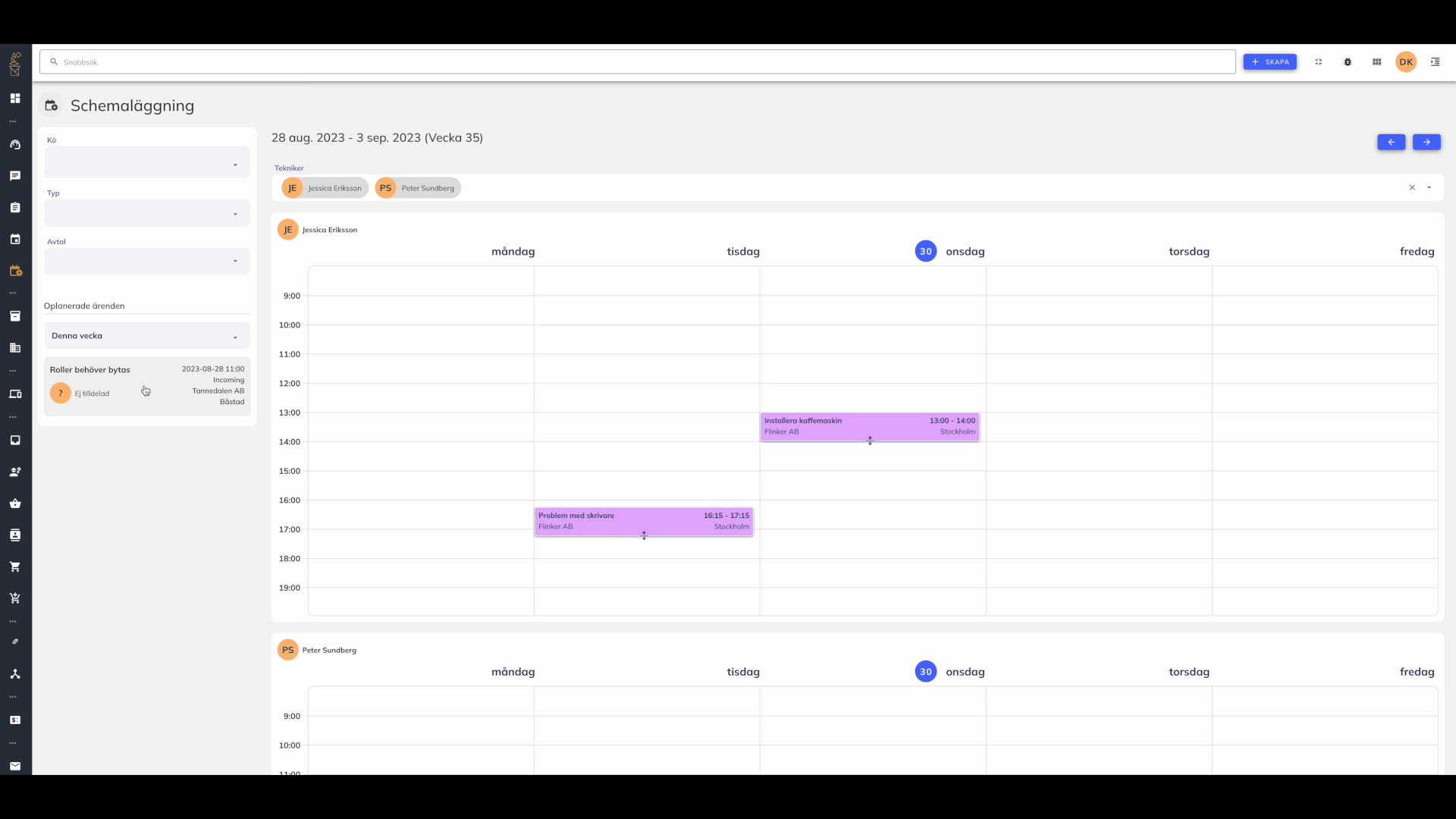
Det är nu möjligt att skapa en ny tom order för att sedan koppla ett objekt. Ordern hanteras sedan vidare från ordersidan och artiklar som läggs till på ordern kopplas som vanligt mot objektet.
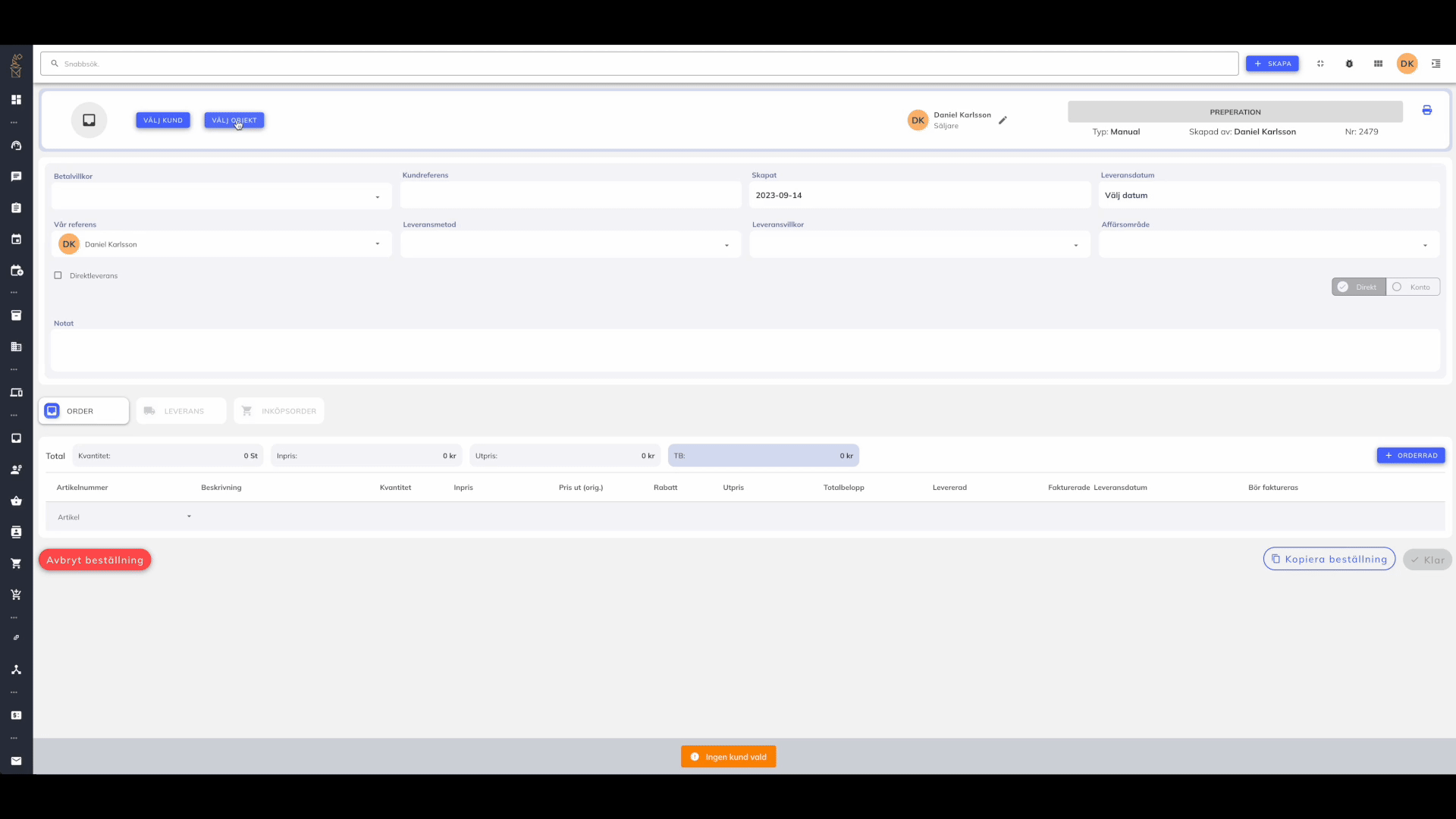
Helpdesk
- Inkommande mail till helpdesk presenteras nu med evenutell CC-adress i meddelandet.
- Nu kan du även som sekundär användare kopplad till ett ärende se ärendet i kalendern.
- Vi har flyttat Beskrivining och Lösning av ärendet till en högerspalt för att man som användare ska kunna jobba på en eventuell frakttext under tiden ärendet är aktivt.
- Förhandsgranskning av filer i ett ärende fungerar nu fullt ut.
- Ny funktion för att lättare kunna lägga till filer i ett meddelande genom att dra dem in i meddelandet och släppa dem.
- Det finns nu möjlighet att vidarebefordra, svara avsändaren och svara alla i ett meddelade för att enklare och snabbare kunna hantera meddelanden.
- Ett snabbfilter för kunna filtera ärenden på planerat datum.
- Det går nu att rensa alla valda helpdeskfilter med ett knapptryck.
- En förenklad vy av ärendet som även är anpassad för att kunna skrivas ut finns nu på ärendesidan.
Contract
- Nytt utseende på kundsidan för att ge en enklare och snabbare överblick av kundinformationen.
- När ett avtal sägs upp kan man nu välja att skapa ett returjobb för de objekt som är kopplade till avtalet. Först när jobben har utförts så kommer objektet att byta status till Använd. Dessa returjobb kan även skapas direkt från objektssidan.
- Filtrera avtal på affärsområde och avtalstyp för att läsa av endast de utvalda avtalen för fakturering.
- Administratörer kan nu skapa en manuell kund tex vid kunder registrerande utanför sverige.
- Delleverans av inköpsorder är nu möjligt för inköp som inte är Direktleverans.
- Affärsområde kan nu väljas direkt på ordersidan.
- Det går nu att uppdatera orderhuvudets fält när en kontoorder är i editeringsläge.
- Det går nu att dellevera en order även från leveranstabben på ordersidan.
- Leveransadress från order visas nu upp i orderlistan.
Sales
- I affären kan du direkt på ditt objekt överstyra vilket tjänsteavtal det är som gäller för objektet.
- Stängda affärer från senaste månaden visas på startsidan.
- Taggar är nu sorterat per område för enklare hantering.
- Tillbehör kopplade till ett använt objekt gråas nu ut för att visualisera att de inte berör den nya affärenslönsamhet.
Release notes 2022-06-15 — 2022-06-20
Features and bug fixes
- It is now possible to add multiple sales persons on a customer. This is done from the Customer Settings tab by clicking the gear icon in the top right corner.
- The P&L under agreement, customer and company page now only include relevant orders.
- Fixed a bug when splitting assets in Credit where consumables for the second asset would not be visible.
- Fixes necessary for printing service agreements from Credit.
Release notes 2022-06-01 — 2022-06-14
Minor features and bug fixes
- Fixed a time formatting error in the helpdesk calendar that would display afternoon times as early in the morning.
- Added a feature for opening and closing previous periods on the agreement payment plan.
- Added a title and tags field to customer contacts.
- Added a feature to copy orders.
- In Sales, the fields for selecting users on deals and customers now only display Sales users.
- Added price in for asset accessories and added the article number for both accessories and assets on the deal details page.
- Improved budget page when editing rows, so that budget is no longer automatically recalculated while editing.
- Added a dashboard for tasks to the company dashboard page.
Release Notes 2022-05-21 — 2022-05-31
Minor features and bug fixes
- Added minimum column to license units under agreement.
- Hide historic fees on agreements
- Add possibility to set the type of reason for agreement termination
- Added customer reference to the order on ticket and asset pages
- Added P&L to Company Page
Release notes 2022-05-17 — 20
Minor features and bug fixes
- It is now possible to add vendor pricelists to agreement types
- When merging tickets uploaded files would not be included, this has been fixed so that files are actually copied when merging tickets.
- Added address and location to the asset list on the agreement page.
- The background colors of the message boxes on the ticket page was reversed compared to the message box. This has now been fixed so that the colors are consistent.
- Added a new button to cancel purchases in Credit.
Release notes 2022-05-11 — 16
Minor features and bug fixes
- The invoice text on the ticket will now not be set as description for the time article on the corresponding work order.
- Globally shared notes from Sales and Credit are now visible in Contract.
- In Credit, there is new functionality for splitting assets on a deal into several rows. If an asset row has a quantity greater than 1, clicking the Split rows button will create one new row per asset. Any consumables or accessories will be carried over to the new rows as well.
- Deals that need attestation are now visible in the task list for sales managers.
- Previously it was not possible to open leads that had no customer, this has now been fixed so that those leads can be opened.
- Added zip code and city to the location on the ticket list page.
- When adding new assets to active agreements it is now possible to create installation and configuration jobs in Flinker Helpdesk from the agreement page.
- Changed the label of the field “Marks” to “Tags” on Agreement, Asset and Ticket pages.
- It’s now possible to set if articles added to tickets should be invoiced, and from which warehouse the articles should be picked.
- Added customer reference to ticket. It will default from the customer reference on the asset, agreement or customer account, depending on what is applicable, but can be overridden on ticket level.
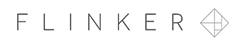
Stay In Touch