Major features
Helpdesk calendar
We’ve added a calendar view for ticket planned dates. Tickets that have a planned date and time set, will be displayed in the calendar, which is a new menu option below the Helpdesk section. The calendar displays planned work by a certain day, week or month. Each technician will be assigned a separate color in the calendar view, and the ticket in the calendar will be colored accordingly. The calendar can be filtered by technician. When clicking a ticket in the calendar, a summary of the ticket will be displayed and there are links to the ticket, the agreement and the asset for accessing more detailed information.
Minor features and bug fixes
- New and improved admin pages for funder and vendor pricelists
- Made long descriptions in Helpdesk expandable so only the first couple of rows are visible initially
- Improved performance for opportunity dashboard
- Fixed navigation to deals from quicksearch in Sales
- Added a button for toggling Helpdesk tickets between open and pending status
- Hide cancelled opportunities on opportunity dashboard
- Now possible to manually extend agreements in status Extension and Under Notice
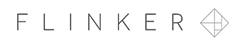
Stay In Touch